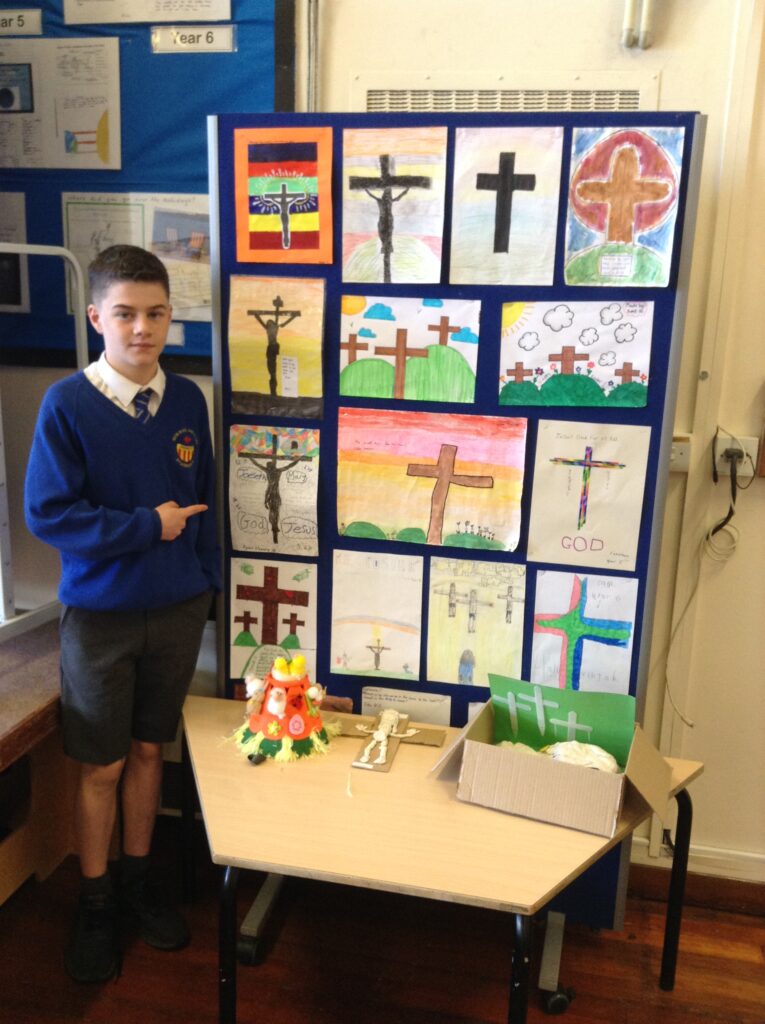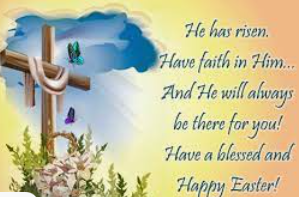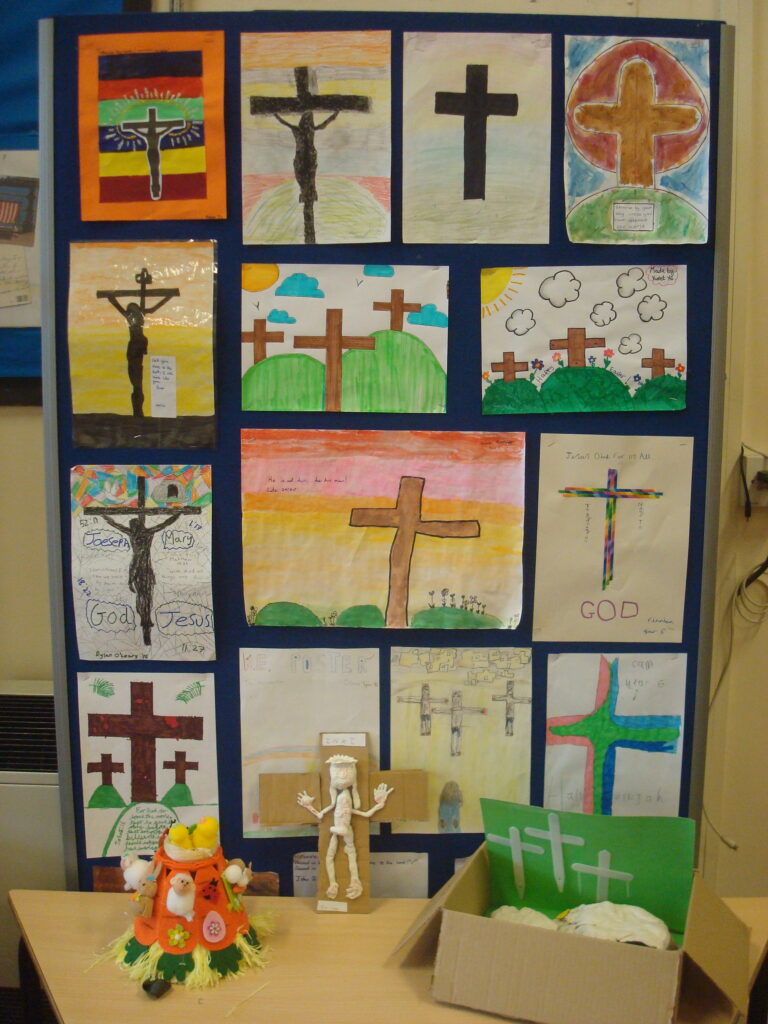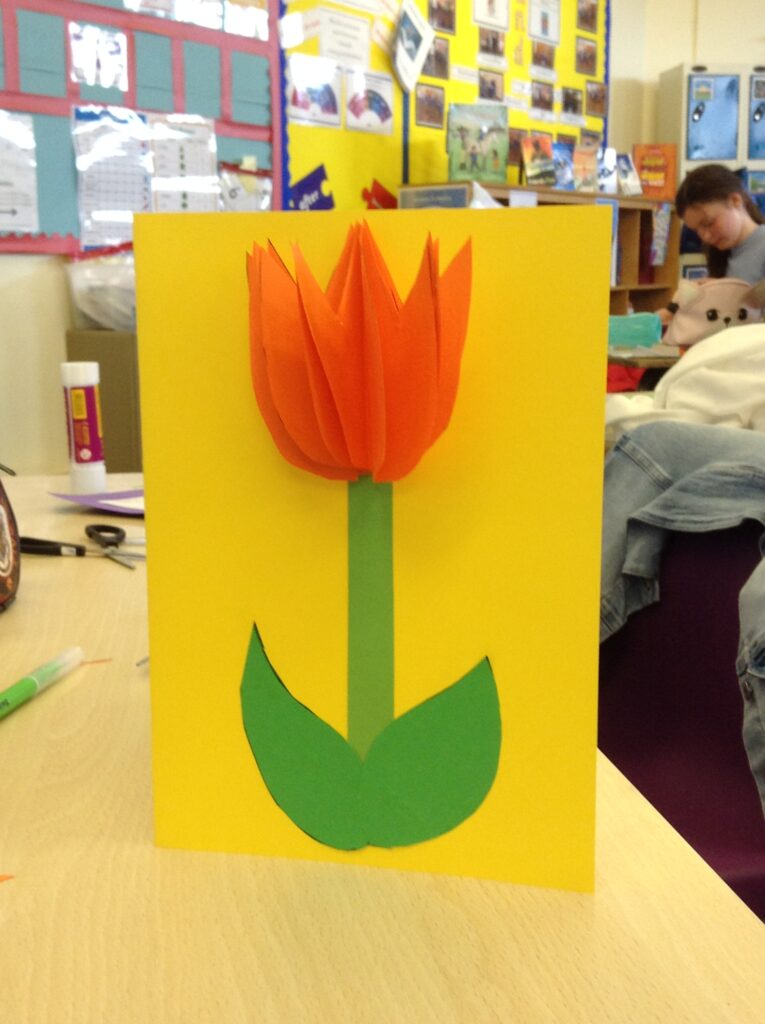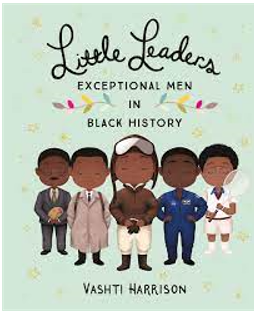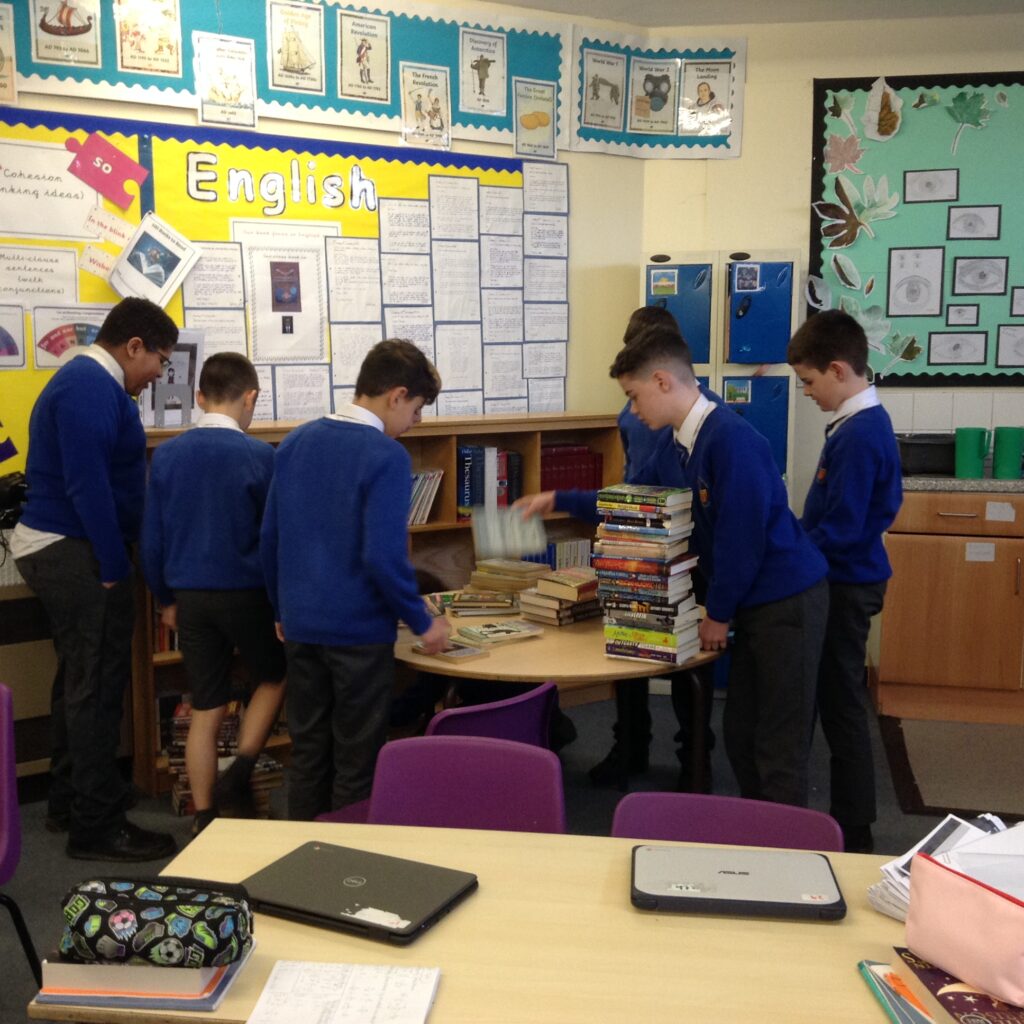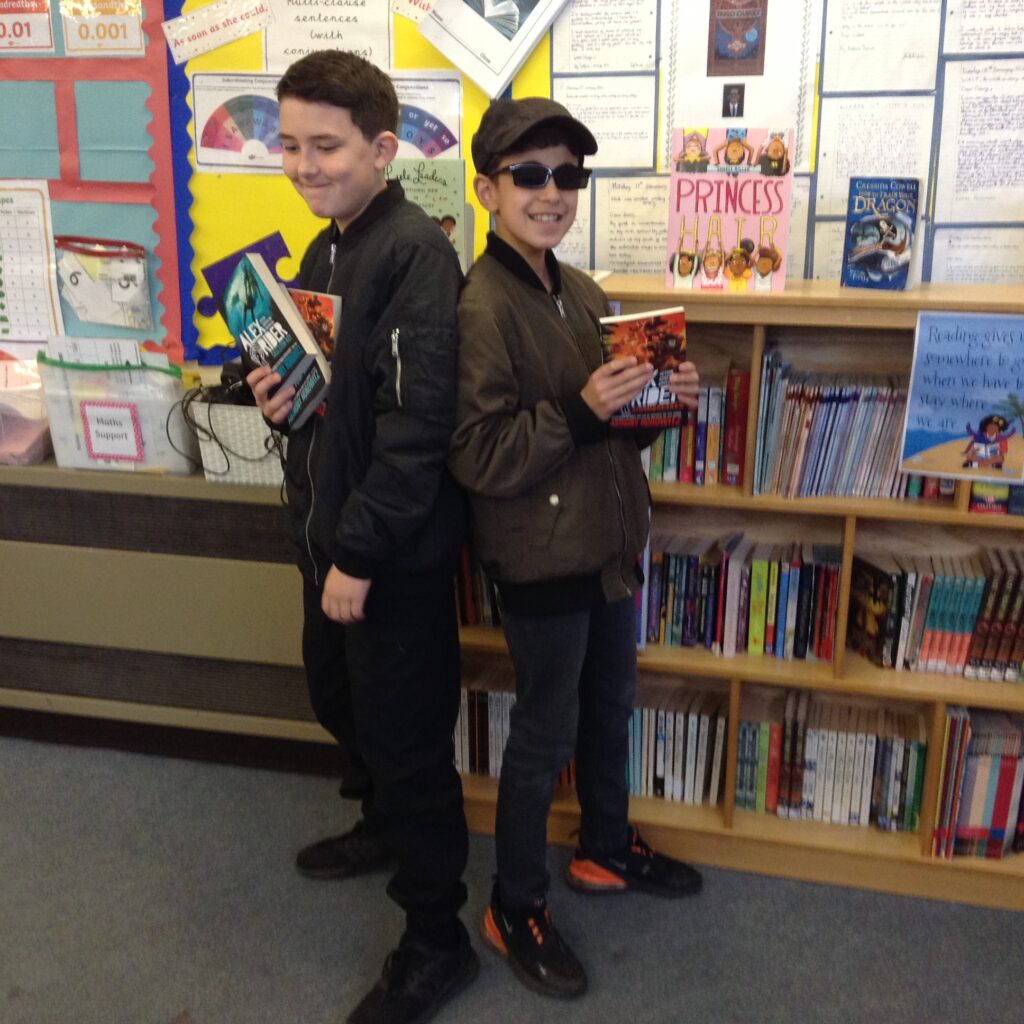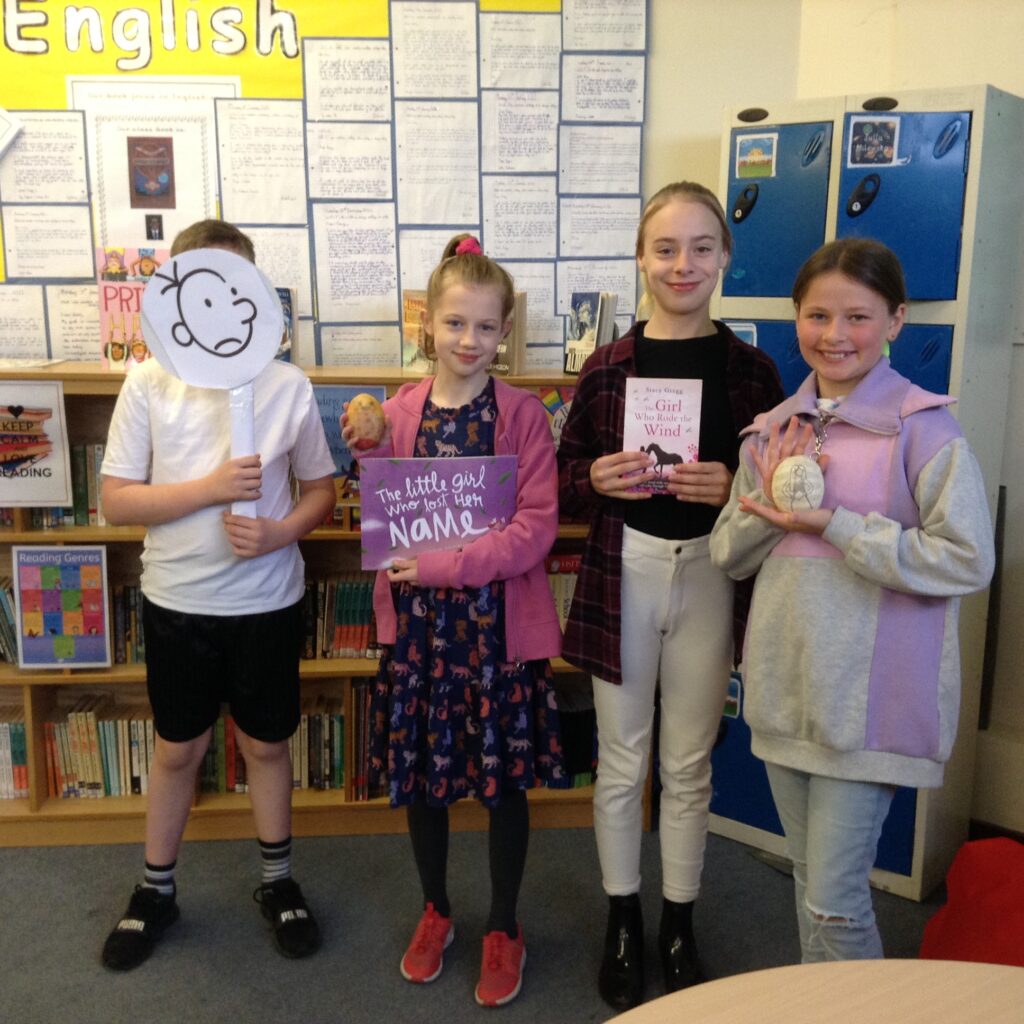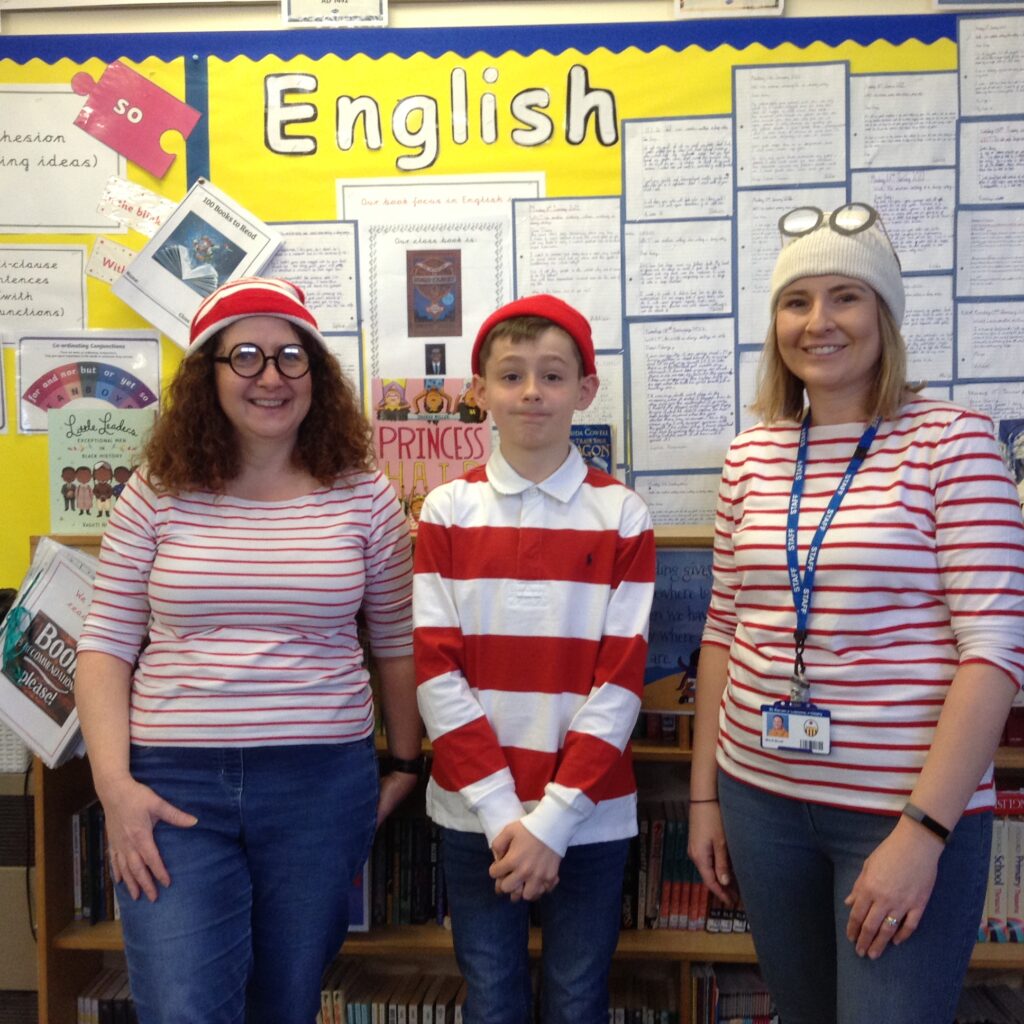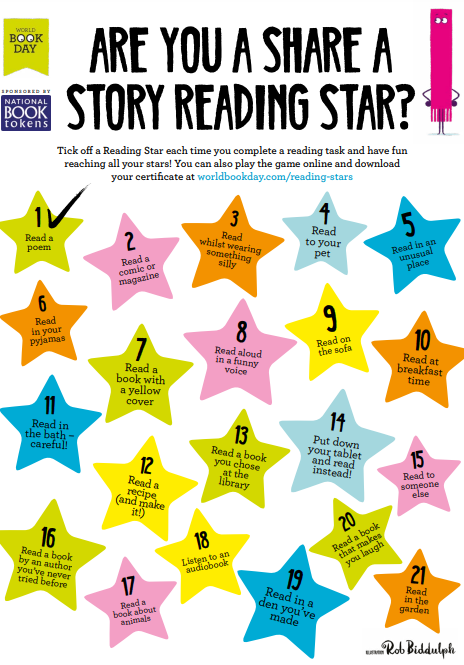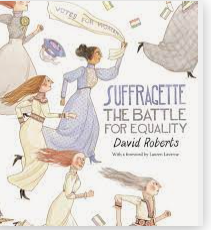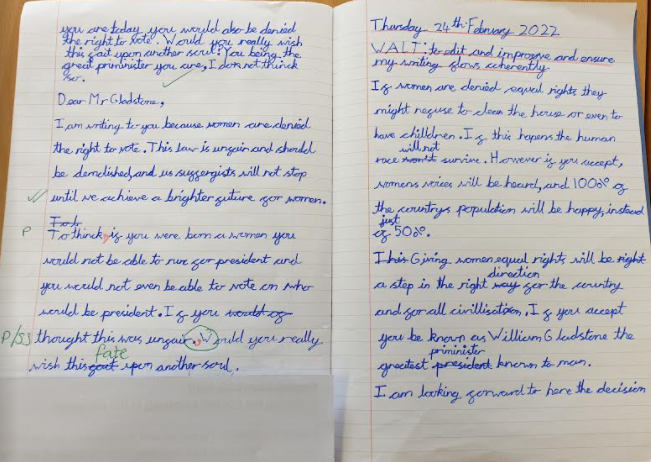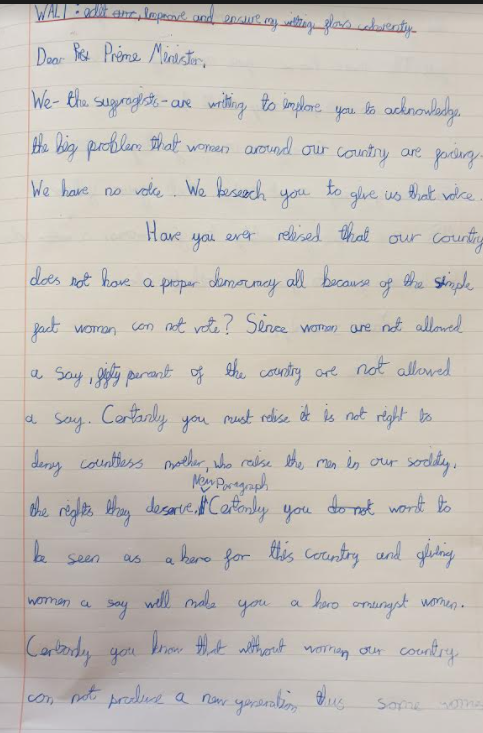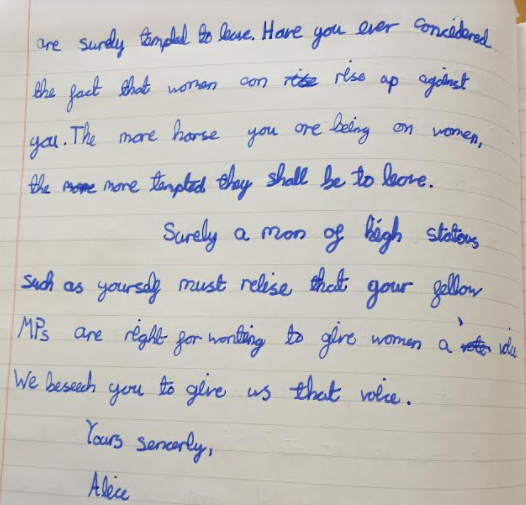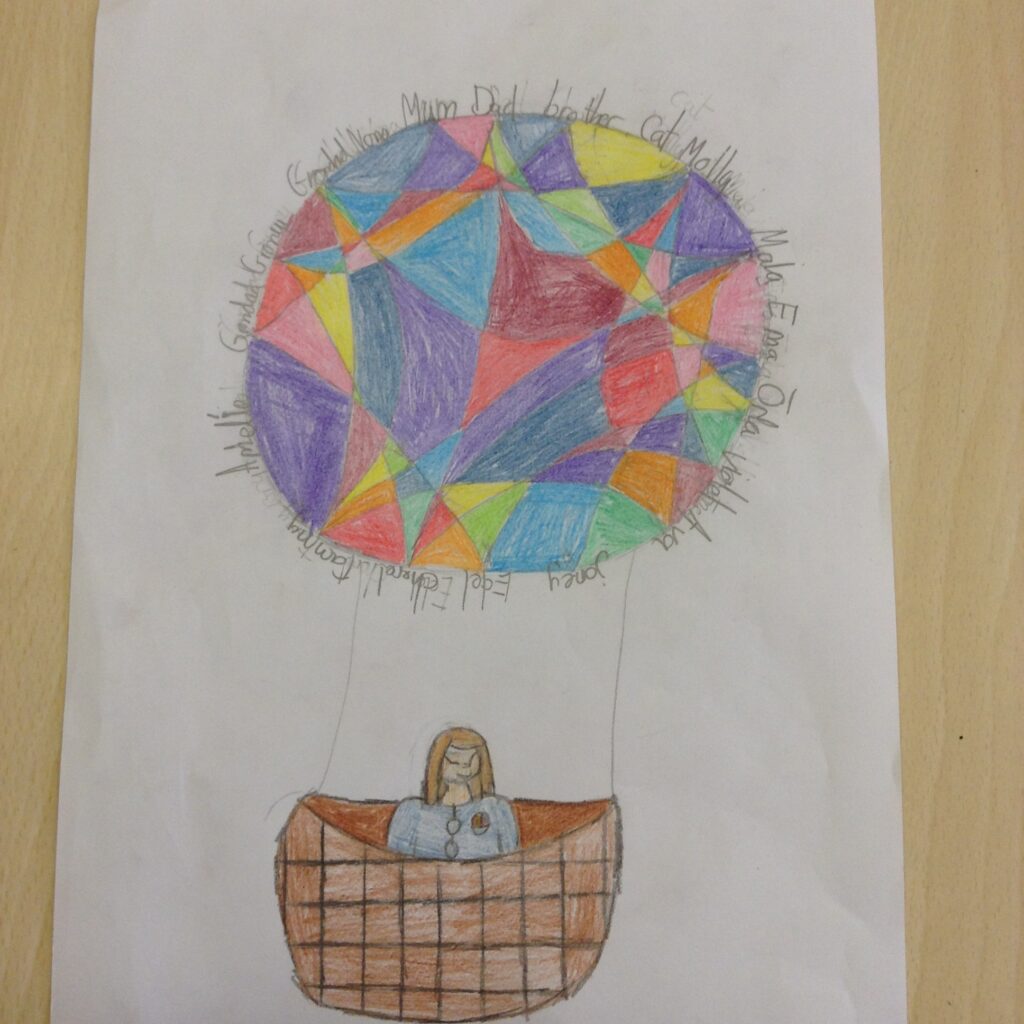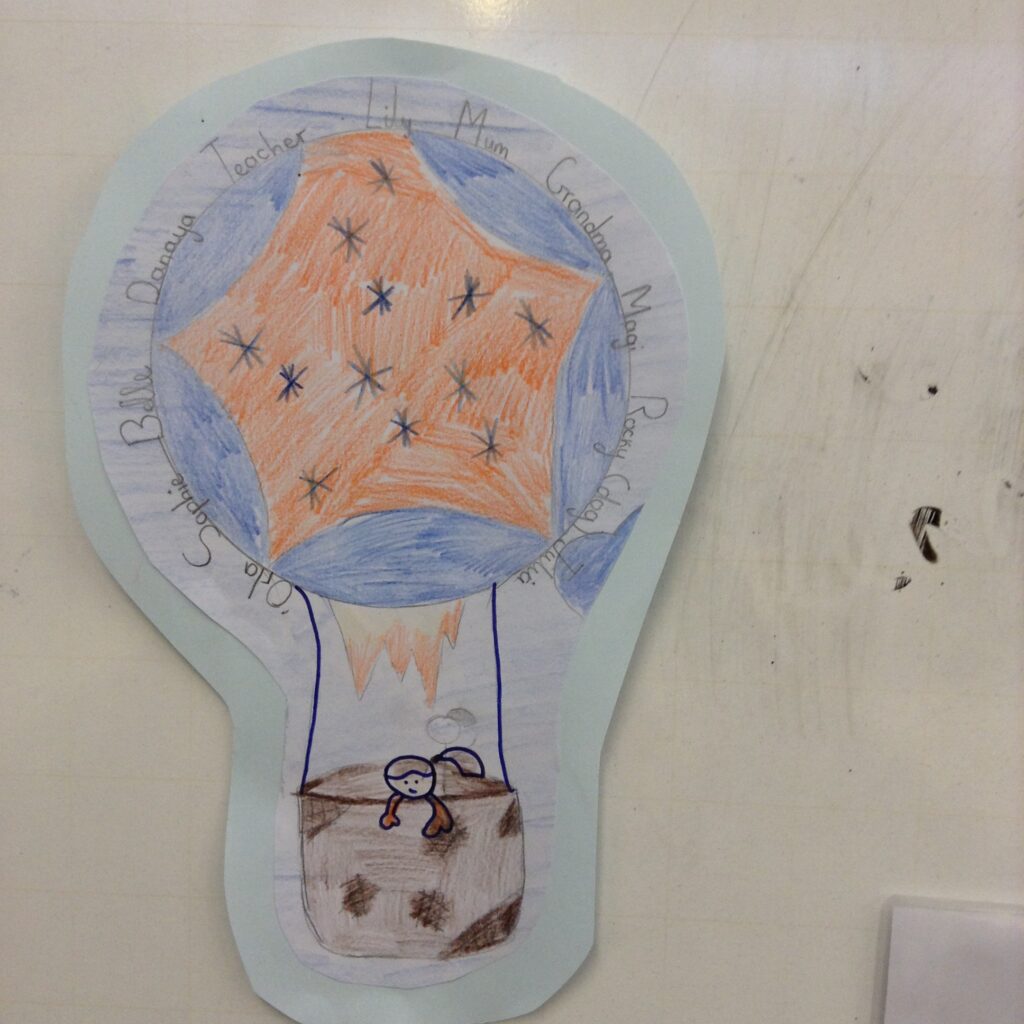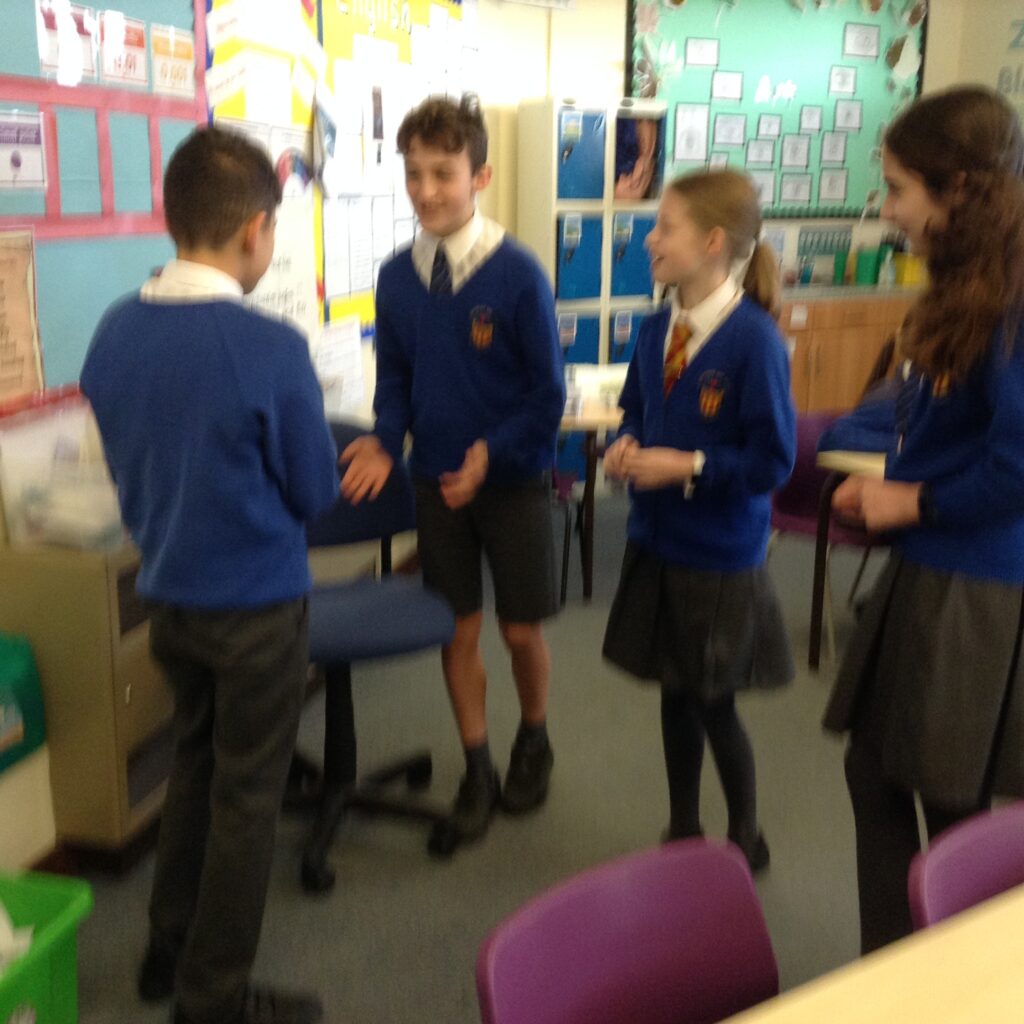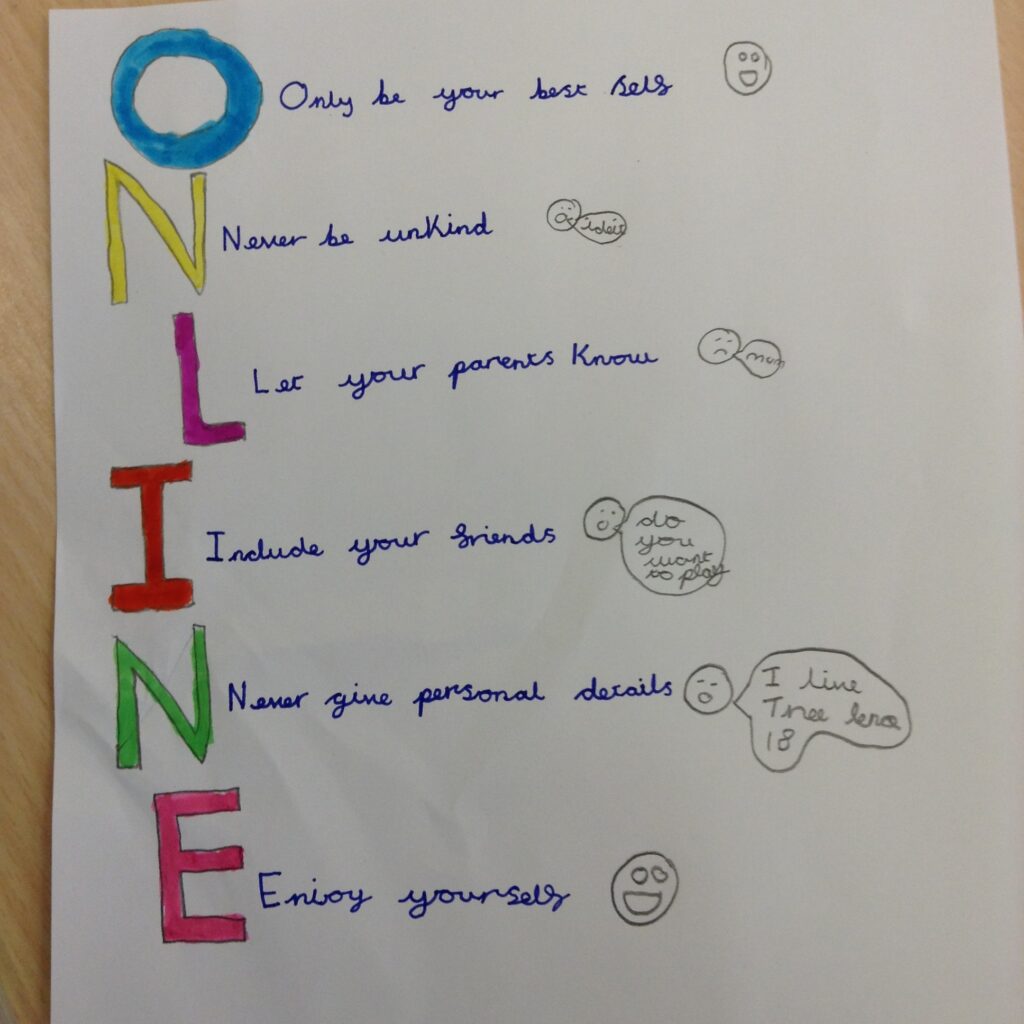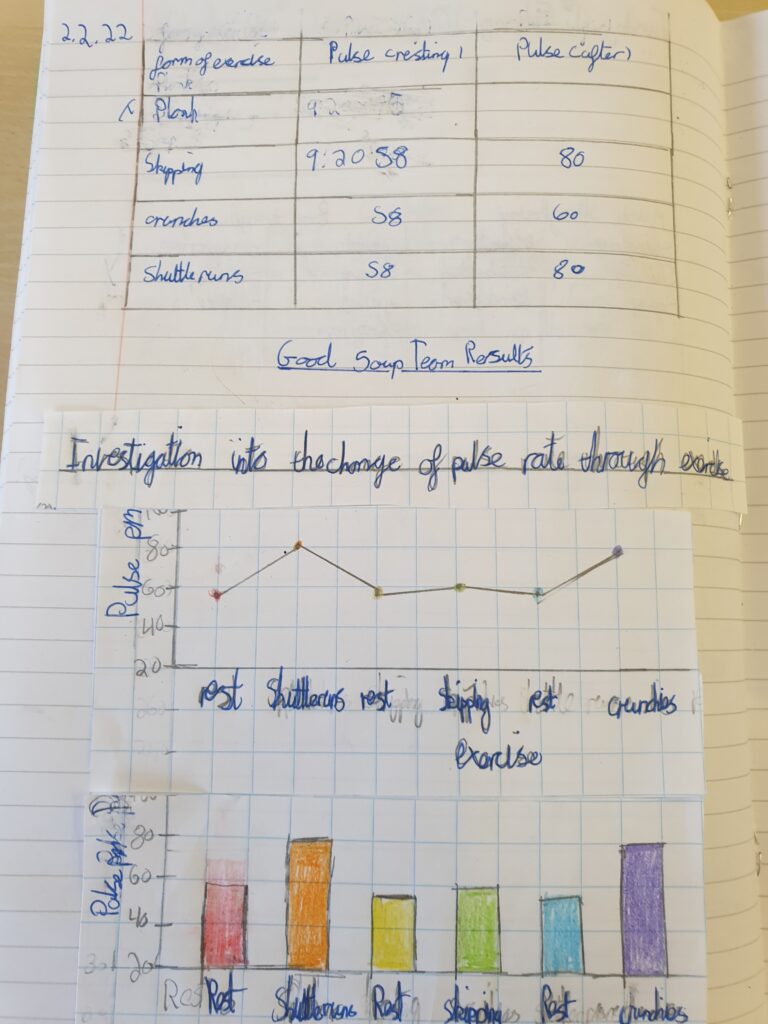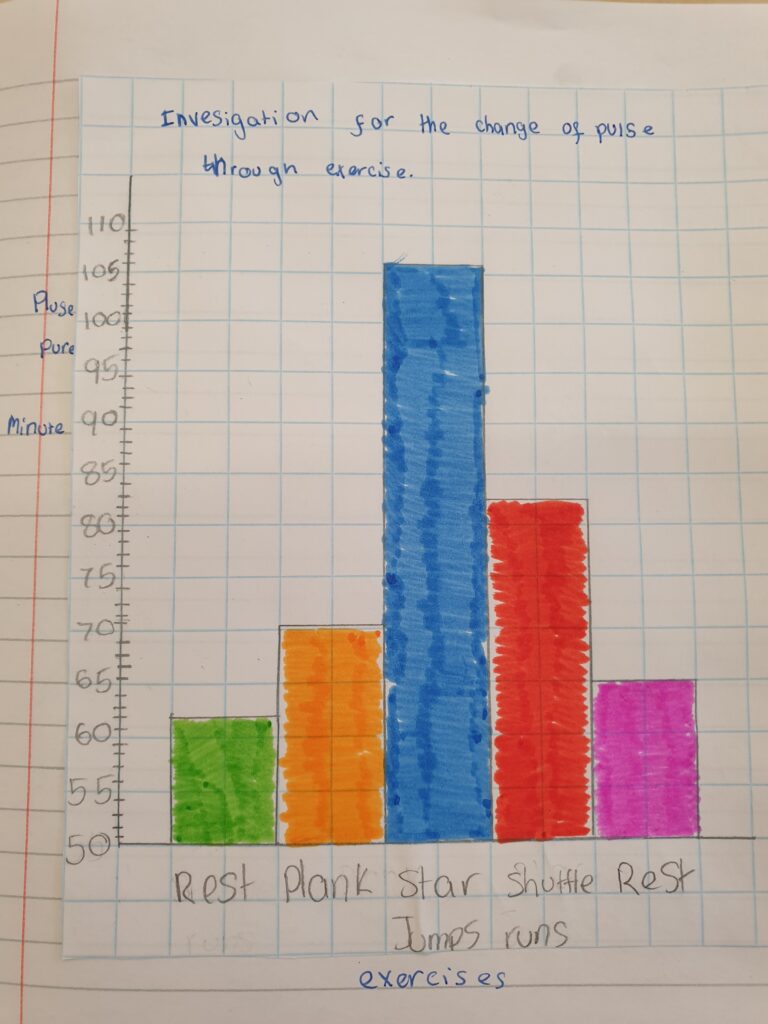The children have come back to school with a positive attitude for making the most of their final term at St Adrian’s. As well as working hard on their SATS preparations the children have had some lighter moments.
St George’s Day
In honour of the Patron Saint of England, St George, the children came to school in their finest red and white clothes.


Earth Day 2022

The class had a great discussion about the impact of our carbon footprint. We analysed all of the activities which we did this morning from when we woke up until we arrived at school: from the electric alarm, electric toast, the cereal packaging, the journey of the milk and production of the cereals and bread for out breakfasts and then our journeys to school. We soon realised that a lot of what we do and eat can have a negative impact on our carbon footprint.

To rectify this, we then thought about positive steps we could take to reduce our impact and be more kind to our beautiful planet. So, we will aim to walk more, use manual toothbrushes, to buy locally sourced food and maybe even have our own chickens for our eggs!