We will post important, relevant and up-to-date information on online safety and wellbeing here. As with all aspects of your child’s education, learning and wellbeing, close school/home relationship is the best way to support children, parents and carers. Navigating the internet so your family can benefit from all it has to offer, while protecting your young people, can be complicated and time-consuming. These resource should help. Please feedback with successes and particular issues so we can inform other parents and carers.
InEQE publishes a weekly electronic safeguarding newsletter – “Safeguarding Hub Newsletter” . If you would like to receive these into your email box please sign up here. https://ineqe.com/safeguarding-hub/. I’ll copy or post the features relevant to families (with younger and older children).
14th October 2024
Dear Parents and Carers
Roblox made headlines again this week and Colin Stitt, Head of Safer Schools at INEQE Safeguarding Group, spoke to the Mail Online about actions that parents, carers, and safeguarding professionals can take to make the gamers in their care safer online. He said The report is a stark reminder that we can’t simply assume a platform is safe for children just because it looks child-friendly. Parents and carers need to be proactive and educate themselves about the potential risks their children may face online, including exposure to inappropriate content, online predators, and harmful social interactions. It’s crucial for parents and carers to have open and honest conversations with their children about online safety, empowering them to navigate digital spaces responsibly.
This includes teaching them how to block and report users and content, and encouraging them to talk to a trusted adult if they encounter anything upsetting online. Remember, safeguarding our children in the digital world requires a collaborative effort. Parents, carers, educators, and platforms like Roblox all have a role to play in creating a safer and more positive online experience for young people.’
The link to the Daily Mail Online article was sent out in an email to parents and carers on 14.10.24. (The link is not included here as the article contained references to topics and images which are not appropriate for children.)
With kind regards
Katharine Gibbons
23rd February (sent out as Parent Mail Monday 26th February)
Online Safety Update – 23rd February 2024
Being informed about online safety can include awareness of activity that, as parents and carers, we’d rather not think about. But this awareness will help our children make the most of online life without getting in trouble.
The INEQUE Safeguarding Group Newsletter has recently highlighted two different aspects of online safety.
- Computer Misuse Act 1990
A recent survey showed that 20% of children between the ages of 10-16 violate the Computers Misuse Act, which criminalises unauthorised access to computer systems and data. In gamers this rises to 25%. It’s important that children aged 10 and over understand what this criminal behaviour is as they may not realise that it is illegal and, as the age of criminal responsibility in England, Wales and N Ireland is 10, could get them into trouble with the police. This video explains the risks to young children if they abuse the Computer Misuse Act 1990 – https://youtu.be/smkXHZ6Qf3s. It shows how young people can break the law without realizing it and how that can jeopardise promising careers in Computing or other areas.
This website sets out what is illegal clearly – https://nationalcrimeagency.gov.uk/cyber-choices.
Examples of activity which 10-year-olds may not realise is illegal, under the 1990 Computer Misuse Act:
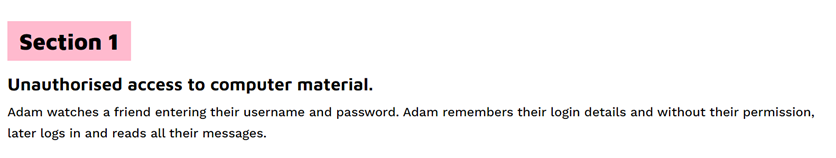
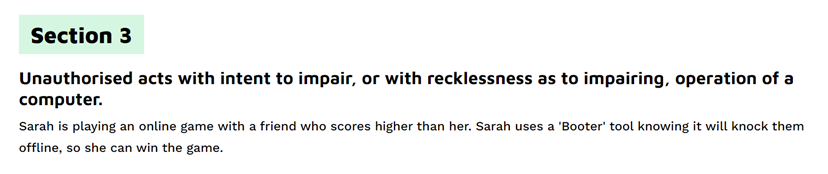
- “Saltburn” – and proliferation on social media and online
The film contains highly explicit content and has spawned many videos, memes etc which young people can become aware of. For example, there are TikTok videos with up to 3.5 million views discussing and showing clips from the most graphic scenes. These scenes can be accessible even when logged into an account assigned to a 13-year-old. Also, reaction videos and images have been shared across platforms such as X, Instagram, TikTok, YouTube. There are gaming adaptations on platforms such as Roblox. . This link details the potential risks of “Saltburn”, should you need more information on it: https://ineqe.com/2024/02/15/safeguarding-risks-saltburn-movie/
10th February – ESports – The Esports industry has seen tremendous growth over the years, and you might have a young gamer in your care who is interested in participating or watching esports tournaments. However, are you familiar with the world of Esports?
Our informative shareable will help you understand what you need to know in the world of Esports, including the potential risks and explanations of commonly used buzzwords.
27th January – Instagram introduces new “night-time nudges” to reduce teens’ time on the app – https://tcrn.ch/3vDotns (copy and paste this link to go to the short article).
20th January – This week they include a guide to online group chats for parents and carers – https://drive.google.com/drive/home
HfL produces a termly newsletter to update parents and carers on current online safety issues. The latest edition will be published here.
HfL Autumn 2023 Online Safety Newsletter for Parents and Carers – https://thegrid.org.uk/assets/hfl-online-safety-newsletter-autumn-23-parents-or-carers.pdf
The organisations below publish authoritative, relevant information on online safety and their websites are updated. Together with ChildLine, they are the first places to go to to if you have queries or worries about your child or young person online.
Internet Matters has some guides for parents around setting up devices at home, and enabling home broadband filtering for each specific provider. https://www.internetmatters.org/setupsafe/
ThinkUknow has up-to-date parental guides
https://www.thinkuknow.co.uk/parents/ https://www.thinkuknow.co.uk/professionals/parent-and-carer-help-sheets/
New Year Digital Resolutions – A feature with good internet usage tips
(As suggested by Ineqe Safeguarding Group). Any links in the text below (in blue or not) can be found here https://ineqe.com/2023/12/20/new-digital-resolutions
There’s no denying that the way we use tech continues to evolve. Let’s pledge some New Year resolutions to take on tech with a new approach, where we’re in control and can enjoy the advantages it brings.
Resolution 1 – We will speak more kindly online
Words matter. Whether spoken out loud or posted online, what we say to each other has an impact. This resolution means that, as a family, you’ll avoid online conflict (like engaging in arguments on Facebook, saying mean things out of frustration while gaming, or criticising a stranger’s outfit on Instagram), and instead pledge to say kind or encouraging things whenever possible. You can use our ‘What Are Your Words Worth’ activity pack to find more information, ideas, and ways to explain to the whole family what this resolution is all about. Find it here.
Resolution 2 – We will have healthier screentime habits, including mobile phones
If your family rules got thrown out the window over Christmas, you’re certainly not alone! Now that the New Year is here, it’s time to get everyone back on track. A lot of New Year resolutions fail because the expectations aren’t reasonable, so keep any ideas for new screentime limits realistic. A good example would be to have a device-free dinner time including all mobile phones. Use our Family Screen Time activity pack to help the whole family make better screentime decisions all year round.
Resolution 3 – We will be cyber-secure
Being privacy and security aware is one of the greatest tools for creating a safer online experience for the whole family. This resolution could include doing things like creating better passwords, learning how to spot dodgy links and emails and keeping scam aware. To help you on your way, check out our Cyber Security Toolkit for children. You’ll find more helpful articles and ideas in our Online Safety section.
Resolution 4 – We will use tech together to learn and explore
What are your most visited sites, platforms, or apps? For most of us, the answer is probably a social media site but there’s also a whole online world full of interesting platforms that can help us learn new and exciting things. You could learn a new skill to try together, like making simple origami or learning a new language. Watch our video for more hints about learning a language online.
Resolution 5 – We will stay in the loop of safeguarding news and alerts
Through our Home Learning Hub, and Safer Schools App (available for download on the Apple App Store and Google Play Store), you can use practical tools to help you stay in the know. You can also listen to our weekly Safeguarding Soundbytes podcast. It’s free, easy to access, and delivers the latest safeguarding news in a ‘byte sized’ way. You can also sign up to our Online Safeguarding Hub newsletter. For the young people in your care, we have recently launched the brand-new Online Safety Show. Find it on our Safeguarding Apps and on Teach Hub.

