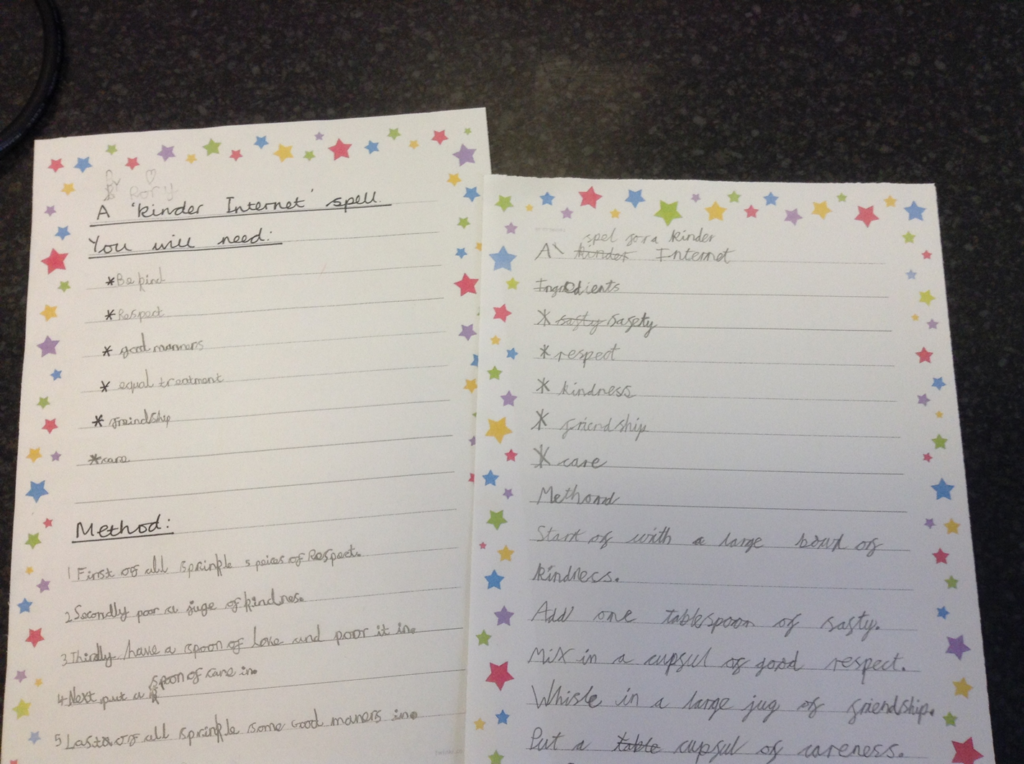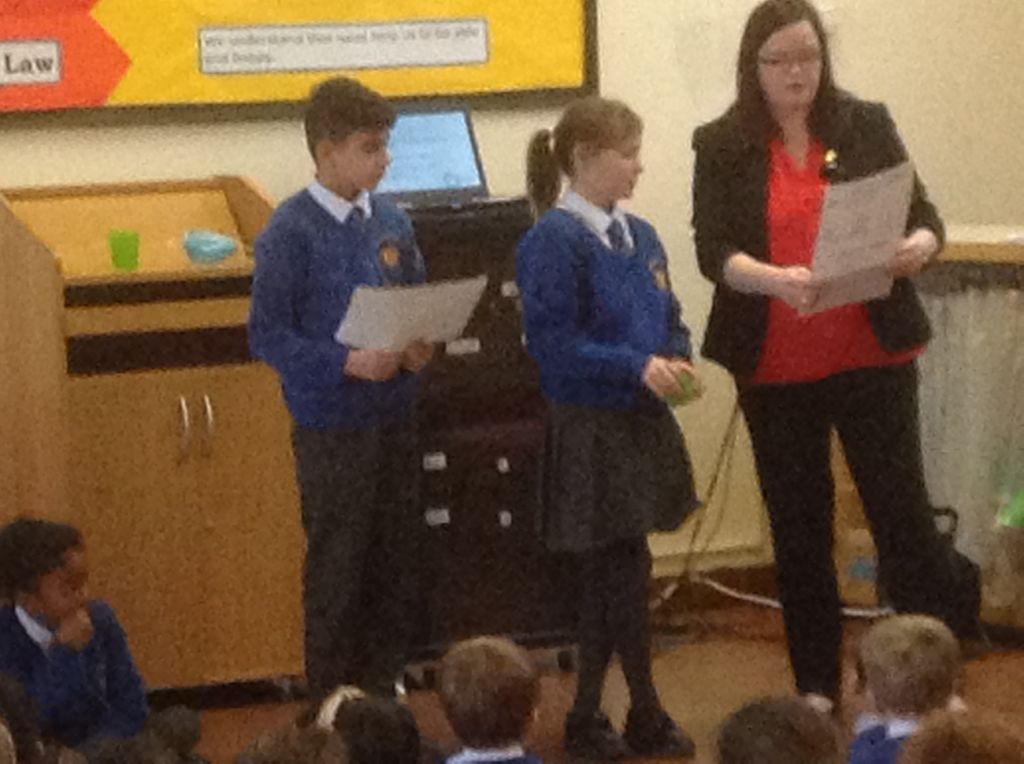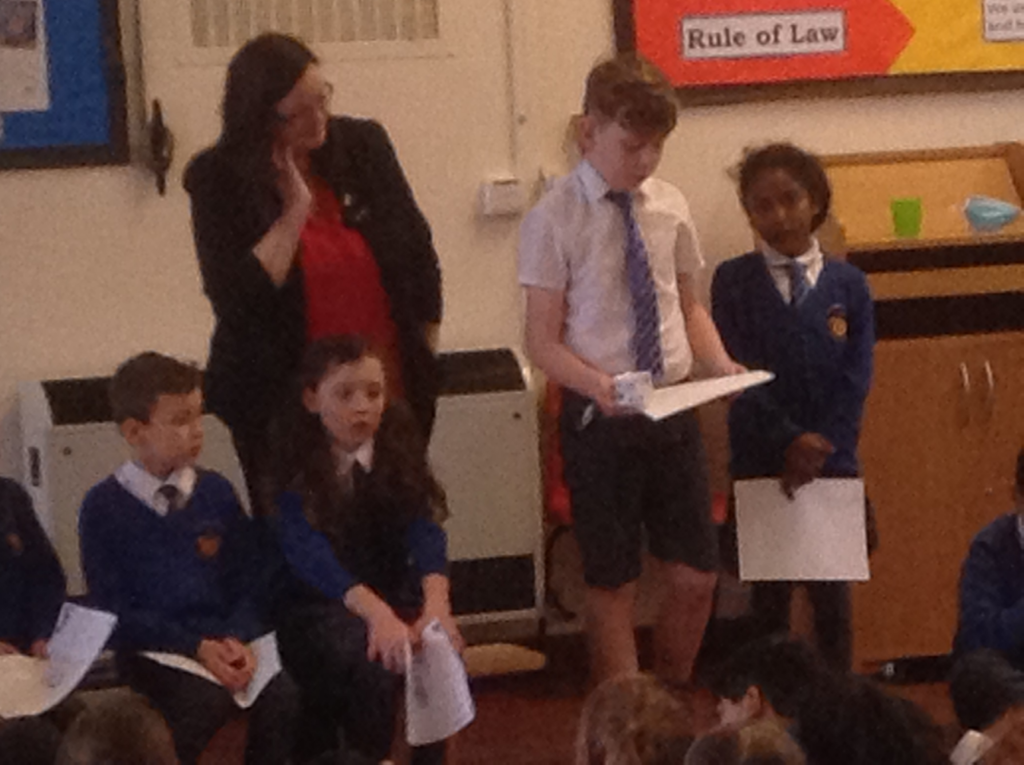Safer Internet Day takes place every February. It’s a great opportunity to celebrate all the amazing things we all do online; and also to find a different way, each year, for everyone to safe online. This year the theme is being respectful and maintaining good relationships when playing games online.
As a show of hands in the morning’s “kick-off” assembly showed, nearly everyone in the school loves playing online games: there was palpable excitement as the children thought of it! And every device is used to play games on. All the more reason to make sure we can all enjoy a favourite hobby while keeping ourselves and everyone else safe!
We want gaming to be a fun, respectful way of spending some time, according to each family’s rules. What we do online should make our online friends post emojis like these

We discussed the questions “Should you behave as well towards your friends online as well as you do offline? Why?“, “If you’re online and no-one knows your identity, can you behave how you like?” and, perhaps the most difficult one, “If someone else makes the wrong choice and doesn’t show respect, what can -or should – you do in response?”
Following are some photos of children completing activities in their classrooms and a few photos of the sharing assembly at the end of the day. As well as developing understanding of online safety, the activities provided opportunities for collaborative learning and creative writing.
There are lots more resources from the organisers on the website – https://saferinternet.org.uk/safer-internet-day/safer-internet-day-2022.
We hope you enjoy finding out about what the children have learnt about the essential topic of internet safety.
At the end of the day the children shared what they had learnt with the rest of the school.
Reception learnt the Smartie the penguin song which tells us, “Before you click, click, click, make sure you think, think, think – and tell someone.”
Year 1 learnt about what it’s OK to share online and what not to. You can share non-personal things, such as the colour of your socks, or your favourite fast food, but not your full name or where you go to school.
Year 2 wrote “spells for internet kindness”. They learnt that whenever we play online games, we need to be prepared to show respect even if other people make wrong choices.
Year 3 wrote “gaming guides”. Some advice about what you can do online is the same as what you can offline – for example, don’t give out personal information like your address to someone you’ve never spoken to before or met.
Year 4 played “roll a story”, where they acted out given scenarios – such as your friends have fallen out during an online game – and then found ways to resolve the problem.
Year 5 discussed good and bad decisions in online behaviour, including how hard it can be to make the right choices.
Year 6 also considered the different scenarios in “roll a story” and made posters informing people how to resolve situations, based on these predicaments.
All the activities provided the children with opportunities to discuss the issues, focusing on solutions and remembering that online games are a source of fun and communication for nearly everyone.


Year 2 wrote some spells for a kinder internet.
We all stirred up the spells in our cauldrons and recorded them. Here are some of our spells. Can you think of any other ingredients we should add?